
Scan for Junk
Scans your device to identify cache, temporary files, and unnecessary data for cleanup.
iConOpt boosts macOS and iOS performance, secures data
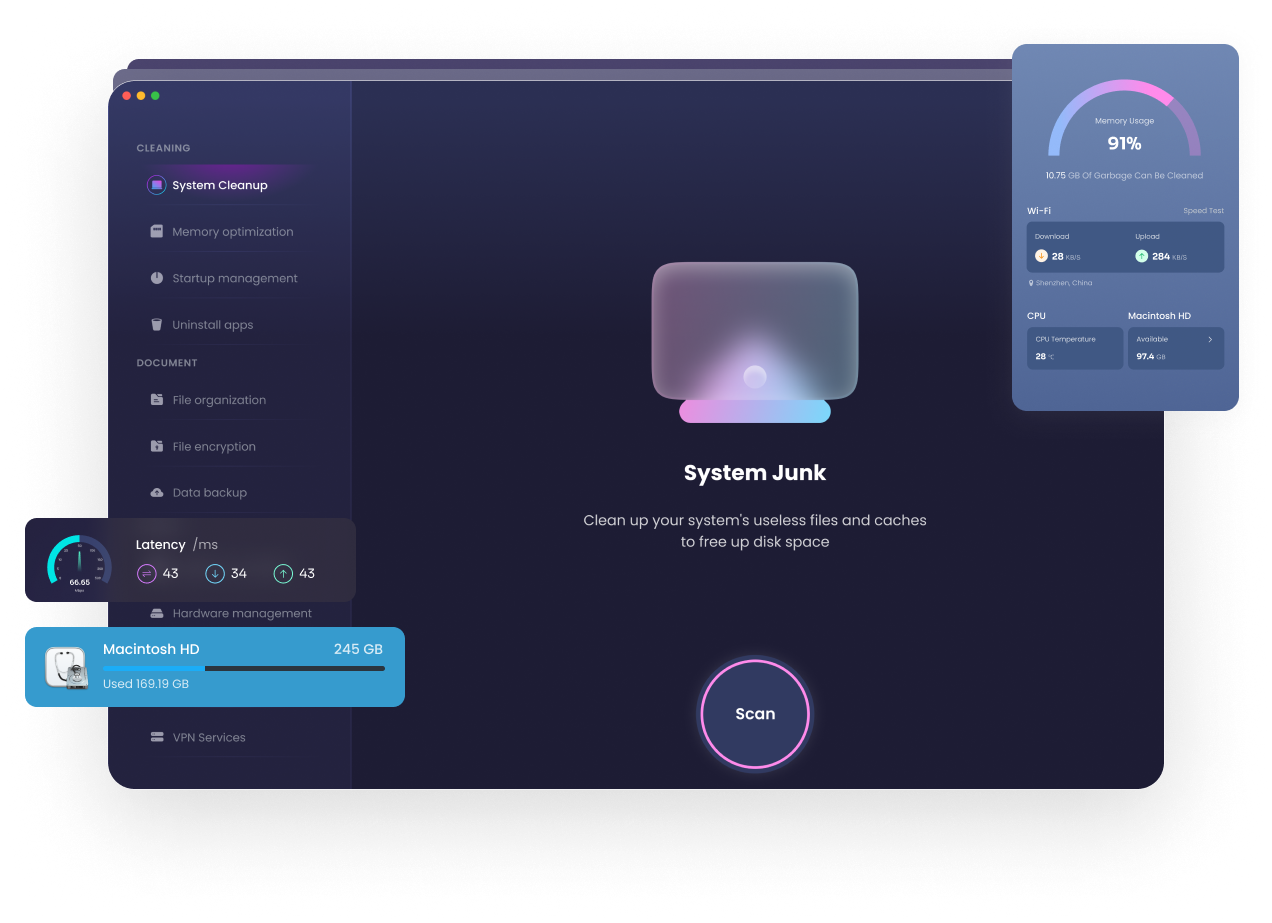
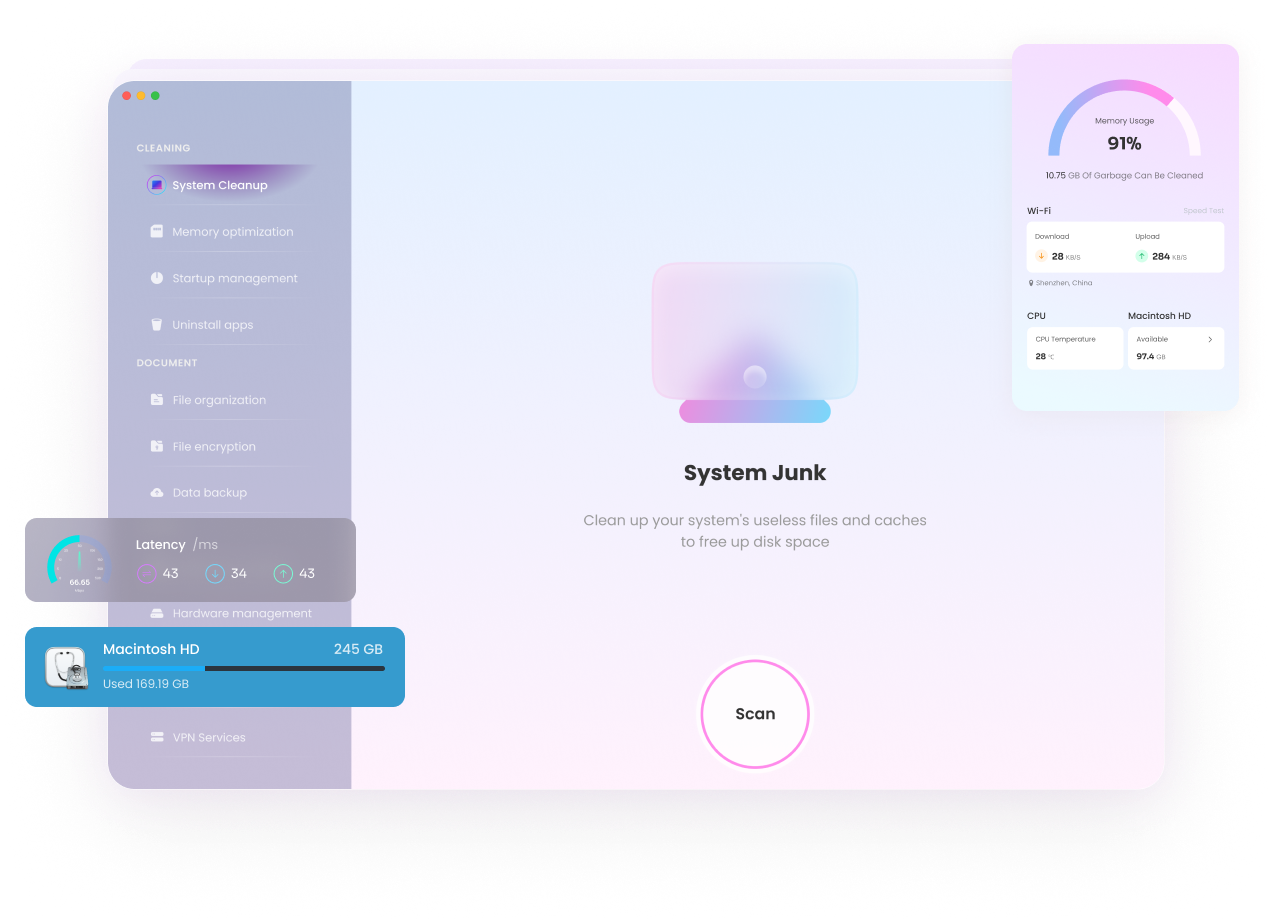
Conopt smartly scans and categorizes files, safely clearing out unnecessary data to keep your device lighter and your data secure

Scan for Junk
Scans your device to identify cache, temporary files, and unnecessary data for cleanup.
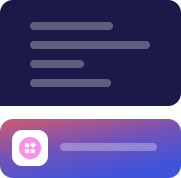
Categorize Files
Smartly categorizes files like images and videos for quick, easy cleanup.
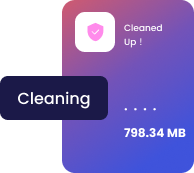
Safe Cleanupt
Safely removes junk, freeing up storage while protecting essential data.
What's Includes
What are the main features?
iConopt provides comprehensive device management, ensuring smooth performance and secure data
Clean system
junk
Free up space
Eliminate security threats
Protect security
Boost device performance
Speed up
Find duplicate files
Organize
Update applications
Stay updated
Manage startup items
Speed up startup

Deep Cleaning
Thoroughly scan and clean system junk files to free up valuable storage space and increase system running speed.

Protect network privacy health
Enhance privacy
Unlock basic features
Contains all iConopt features
Unlock more advanced features
iConopt provides comprehensive device management, ensuring smooth performance and secure data
iConopt is a comprehensive tool designed for Apple Mac and iOS devices, offering features such as system cleanup, file management, system maintenance, and network security to help users optimize device performance and protect data privacy.
iConopt supports macOS and iOS operating systems. Ensure your device is running the latest version of the operating system for the best user experience.
iConopt includes functions such as system cleanup, memory optimization, startup item management, app uninstallation, file organization, file encryption, file shredding, data backup, data recovery, system app updates, hardware health checks, power management, network analysis and speed testing, and VPN services.
Open the iConopt app, select the "Cleanup" module, and click on "System Cleanup" to scan and clean up junk files and cache on your system.
Go to the "Files" module, where you can choose functions such as file organization, file encryption, file shredding, data backup, or data recovery to manage and protect your files as needed.
You can download and install iConopt from the Apple App Store. Once installed, follow the on-screen instructions to set it up and start using it.
iConopt is compatible with devices running macOS 10.13 and above, as well as iOS 13 and above. Ensure your device meets these system requirements for optimal performance.
After installation, open the iConopt app and follow the prompts to complete the initial setup, which includes granting access to necessary system functions and configuring your preferences.
Please ensure that your device's operating system version meets the requirements and restart your device before trying again. If the issue persists, please contact iConopt customer support.
Please make sure you have fully run the system cleanup and memory optimization functions. If the problem continues, use the hardware health check function to assess your hardware's status or contact customer support.
Please refer to the detailed instructions in the error message and follow the prompts. If you cannot resolve the issue, visit our help center or contact customer support for assistance.
iConopt employs advanced encryption technologies to protect your data. All file encryption, data backups, and VPN services adhere to high-standard security measures to safeguard your privacy and data.
Open the iConopt app, go to the "Security" module, select the VPN service, and follow the prompts to set it up. The VPN service will encrypt your network connection, protecting your data privacy.
iConopt highly values user privacy and only collects necessary anonymous data for product improvement. Please refer to our privacy policy for more details.
You can reach the iConopt customer support team through the "Help & Support" section within the app or by visiting our website and using the online customer service. We are here to assist you.
iConopt provides online customer service, email support, and a help center. You can access technical support and get answers to your questions through these channels.
A powerful device optimization tool
Keeps your devices in top condition, with simplified management for smoother performance and enhanced data security